
The sitemap file that you should at minimum be submitting to Google Webmaster Tools if you are using XML Sitemaps with the WordPress SEO by Yoast plugin is the main index file:
/sitemap_index.xml
This is stated in a number of places on WordPress SEO by Yoast documentation. In the post, “XML Sitemap in the WordPress SEO Plugin“, it states:
Which sitemap should I submit to Google Webmaster Tools?
The index file, sitemap_index.xml, should be submitted to Google Webmaster Tools automatically if you have the ping setting for Google on. You’ll then find the sitemap under the “All” links, in the right hand side on GWT: You’ll then be able to click on the sitemap_index.xml file and see the sub sitemaps and indexation per sub sitemap.
Also, on the page, “Google Webmaster Tools: Crawl“, it states:
… you add the
/sitemap_index.xml, which will be added immediately, along with any sitemaps listed on that sitemap.
It appears that at minimum, and if it hasn’t already been submitted, that you should submit to Google Webmaster Tools /sitemap_index.html when using XML Sitemaps with WordPress SEO by Yoast.
Google is then able to follow the index to uncover the linked sitemaps such as:
/post-sitemap.xml
/page-sitemap.xml
/category-sitemap.xml
It appears that there is no penalty for manually submitting all other sitemaps created by WordPress SEO, so if it makes you feel better (which it does for me) you can manually submit these.
You should at minimum manually submit the sitemap /sitemap_index.html to Google Webmaster Tools if you are using the plugin WordPress SEO by Yoast.
Discussions
- WordPress SEO by Yoast: How to submit sitemap?
- WordPress SEO by Yoast: Do I need submit sitemap manually on “Webmasters”
- WordPress SEO by Yoast: Google Webmaster cannot find sitemap

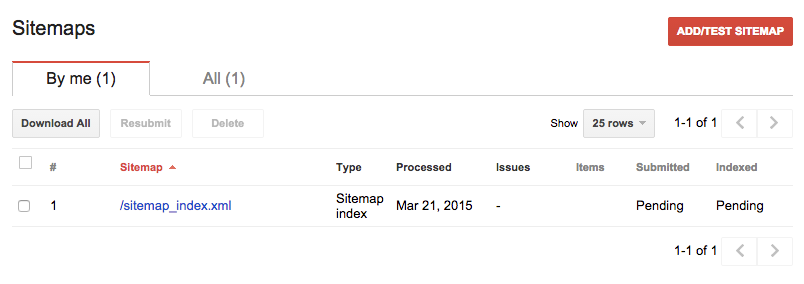
One Response to “Which XML Sitemap to Submit to Google Webmaster Tools with WordPress SEO by Yoast”
Ravi Singh
I have made sitemap xml for the website and after submitting of 10 days website pages are crawled. Thankyou fro your help, love to read your blogs.